 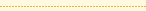
Home
Conference Overview
Conference Committee
Conference Facilities & Services
Registration
Housing
Travel
Press Room
Volunteering
Exhibiting & Recruiting
Sponsoring
Mentoring (closed)
Regional Liaisons
Student Volunteers (closed)
About Vienna
CHI2004 Store
Contact Us
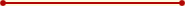
Our Sponsors 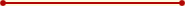
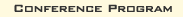
CHI2004 Program Overview
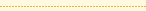
Tutorials
Workshops
CHI2004|ICSID FORUM
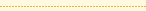
Technical Program Overview
Program-at-a-Glance
Additional Events
Sightseeing
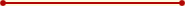
Presenting at CHI2004 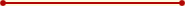

Introduction
Submissions
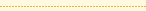
Demonstrations (closed)
Design Expo (closed)
Development Consortium (closed)
Doctoral Consortium (closed)
HCI Overviews (closed) 
Late Breaking Results (closed)
Papers (closed)
Panels (closed)
Student Competition (closed)
Special Interest Groups (SIGs) (closed)
Tutorials (closed)
Workshops (closed)
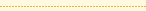
Special Areas
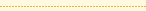
 = New for CHI2004 = New for CHI2004 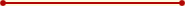
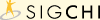

| Tutorials Tutorial Schedule:
Full-Day: 09:00-17:30
Half-Day, Morning: 09:00-12:30
Half-Day, Afternoon: 14:00-17:30
Evening: 18:00-21:30 Recommended Tutorial Groupings Introduction to HCI: T02, T16
Cognition and its application to design: T08, T31
User Interface Technologies: T01, T27
User Centered Design and UCD Technologies: T05, T06, T07, T08, T13, T17, T20, T26
User Interaction Design: T03, T12, T21, T23, T25, T29
Mobile Technology: T06, T15, T19
Social Interaction and supporting group work: T04, T11, T14
Business aspects of HCI: T10, T22, T30 Saturday T01: Avoiding "We can't change that!": Software Architecture & Usability
Evening. Hall M
Instructors: Bonnie John & Len Bass, Carnegie Mellon University, USA
Natalia Juristo, Technical University of Madrid, Spain
Maribel Sanchez-Segura, Carlos III University of Madrid, Spain T02: Human-Computer Interaction: Introduction and Overview
Evening. Hall N
Instructors: Keith A. Butler, Boeing Mathematics & Computing Technology, USA
Robert J.K. Jacob, Tufts University, USA
David Kieras, University of Michigan, USA Sunday T03: Design Patterns for Customer-Centered Web Design
Full-Day. Hall L
Instructors: James Landay, University of Washington, USA
Douglas van Duyne, NetRaker Corp., USA
T06: Introduction to Human-Robot Interaction
Full-Day. Room OE-8
Instructors: Holly Yanco, University of Massachusetts at Lowell, USA
Jean Scholtz, NIST, USA
T09: Xforms: Improving the Web Forms Experience
Full-Day. Hall K
Instructor: Steven Pemberton, W3C and CWI, Amsterdam
Unfortunately, it has been necessary to withdraw Tutorial 9.
Please use our online update system (see www.regmaster.com/chi2004.html) to inform us as to whether you would prefer a different tutorial, or a refund of the cost of Tutorial 9. T11: Computer Supported Cooperative Work
Full-Day. Room U2-11
Instructors: Steven Poltrock, Boeing Phantom Works, USA
Jonathan Grudin, Microsoft Research, USA
T13: Evaluating Interactive Products for and with Children
Full-Day. Room O1-5
Instructors: Stuart MacFarlane, Janet Read: University of Central Lancashire, UK
Johanna Höysniemi, University of Tampere, Finland and University of Art and Design Helsinki, Finland
Panos Markopoulos, Eindhoven University of Technology, The Netherlands
T14: Analyzing Social Interaction in CMC Systems
Full-Day. Room OE-7
Instructors: Susan Herring, Indiana University, USA
Marc Smith, Microsoft Research, USA
T15: Designing Handheld Tools for Learning
Full-Day. Hall O
Instructors: Chris Quintana, Elliot Soloway, University of Michigan, USA
Cathleen Norris, University of North Texas, USA
Carolyn Gale, Stanford University, USA
Monday T18: Starting and growing an HCI group in a skeptical (hostile?) business
Half-Day, Afternoon
Instructor: Bill Fulton, Microsoft, USA
Unfortunately, it has been necessary to withdraw Tutorial 18.
Please use our online update system (see www.regmaster.com/chi2004.html) to inform us as to whether you would prefer a different tutorial, or a refund of the cost of Tutorial 18. T24: Product Usability: Survival Techniques
Full-Day. Hall K
Instructors: Jared M. Spool and Christine Perfetti, User Interface Engineering, USA
Unfortunately, it has been necessary to withdraw Tutorial 24.
Please use our online update system (see www.regmaster.com/chi2004.html) to inform us as to whether you would prefer a different tutorial, or a refund of the cost of Tutorial 24. T26: Working with and Analyzing Qualitative Data
Full-Day. Room OE-7
Instructors: David A. Siegel, Ph.D. and Susan M. Dray, Ph.D., Dray & Associates, Inc., USA
T27: Interaction design of highly automated domain-specific systems
Full-Day. Room OE-6
Instructors: Guy Boy, European Institute of Cognitive Sciences and Engineering, France
Jeffrey Bradshaw, Institute for Human and Machine Cognition, USA
T28: Designing Usable Telephone Speech Interfaces
Full-Day. Room U2-1
Instructors: Jennifer Lai, IBM Research, USA
Bernhard Suhm, BBN Technologies, USA
Kate Dobroth, Mindframe Design, USA
Unfortunately, it has been necessary to withdraw Tutorial 28.
Please use our online update system (see www.regmaster.com/chi2004.html) to inform us as to whether you would prefer a different tutorial, or a refund of the cost of Tutorial 28. 
Saturday Tutorials T01: Avoiding "We can't change that!": Software Architecture & Usability Benefits
The usability analyses or user test data are in; the development team is poised to respond. The software had been carefully modularized so that modifications to the UI can be fast and easy. When the usability problems are presented, someone around the table exclaims, "Oh, no, we can't change THAT!"
This tutorial will allow the attendees to:
* Understand basic principles of software architecture & their relationship to usability
* Recognize common usability scenarios that have implications for architecture design
* Understand patterns of software architecture that facilitate usability and those that preclude usability, so that they can effectively bring usability considerations into early architectural design, avoiding "we can't change THAT!" Origins
A combination of previous tutorials at CHI'02,'03 & ICSE 2003, bringing US & EU research together in a patterns approach. Audience
Usability professionals desiring more involvement with early software decisions. Software developers who want to understand the usability implications of architectural decisions. No prior knowledge of software architecture is needed. Presentation
Lecture & small-group exercise. Instructor Background
Bonnie John, a psychologist & engineer, has 15 years experience teaching HCI.
Len Bass is the author of three books on software architecture & developing user interfaces.
Natalia Juristo is a Professor & Director of the Masters in Software & Knowledge Engineering at the Tech. Univ. of Madrid.
Maribel Sanchez-Segura is faculty in the CS Depart. Carlos III Univ. of Madrid. 
T02: Human-Computer Interaction: Introduction and Overview Benefits
This tutorial is a tried-and-true introduction to the field of human-computer interaction (HCI). It has become a CHI conference tradition.
If you are a newcomer to the CHI field, this tutorial will give you the background you need to get the most out of the CHI conference. Origins
This tutorial has evolved, based on feedback from the attendees, as we have given it each year at CHI since CHI'92. Features
What is HCI and why is it important?
Brief history of HCI
Introduction to building usable systems
Introduction to the psychology of HCI
Introduction to computer technologies for HCI
Future directions of HCI
Where to learn more during the conference
Where to learn more in the published HCI literature Audience
Mainly first-time CHI attendees, typically professionals from computing-related fields who are new to the field of human-computer interaction. No background in HCI is assumed. Presentation
Half day (evening), mostly lecture style. Instructor Background
Keith Butler is Technical Fellow for user-centered design at Boeing, and is one of the originators of Usability Engineering.
Robert Jacob is an Associate Professor of Computer Science at Tufts University, where his research interests are new interaction media and techniques and user interface software.
David Kieras is a Professor in the Electrical Engineering and Computer Science Department at the University of Michigan, where he holds a joint appointment in Psychology. 
Sunday Tutorials T03: Design Patterns for Customer-Centered Web Design Benefits
When it comes time to build a new web site, does your organization continue to reinvent the wheel? This tutorial provides a foundation to learn from past designs. You will learn the key design patterns that contribute to user success on web sites, as well as how to develop your own patterns to meet your organization’s needs.
Origins
The tutorial comes out of the research for the bestselling book: The Design of Sites. It was previously presented at the UI 8 Conference.
Features
* Learn the principles and best practices that make successful sites
* Get a detailed introduction to design patterns
* Learn the patterns that offer proven solutions to your design challenges
* Learn to evaluate existing designs using patterns
* Learn to create patterns for your sites
Audience
Anyone involved in web design – interaction designers, usability engineers, software developers, and information architects. It is relevant to students, practitioners, researchers, and educators.
Presentation
Lectures and group exercises, where the students will redesign a site
Instructor Background
Dr. Landay is a professor of computer science at the University of Washington. He has published extensively in HCI and taught a successful HCI course at UC Berkeley for six years. He has also taught a three day version of that course to industrial students.
Douglas van Duyne is CEO and cofounder of NetRaker, a leading provider of customer experience management solutions. With 18 years of experience in software design at companies like GO and KidSoft, he has been an innovator in online shopping, e-commerce, and multimedia development. He holds a degree in CS from UC Berkeley.

T04: Cross-Cultural User-Interface Design: For Work, Home, and On the Way Benefits
Learn
- Culture-dimension concepts
- How culture dimensions relate to UI design, persuasion, trust, intelligence, cognition
- Influence of culture on corporate UI standards
Origins
- Continually improved since 1999
- Presented multiple times at CHI, UPA, HCII, SIGGRAPH, and venues worldwide
Features
- Culture dimensions illustrated by Web UI designs
- Video ethnographic-analysis excerpt
- Analysis of culture influence on corporate UI design
- Pen-paper group analysis/design exercises: understanding hidden content of messages, analyzing impact of culture on UIs, and designing UIs for specific cultures
Audience
Researchers, analysts, and designers of desktop, Web, mobile, and vehicle applications for professional/consumer products/services
Presentation
- Illustrated lectures about globalization/localization/culture with examples of Web/mobile/vehicle/desktop UIs
- Video example
Instructor Background
For 34 years, Aaron Marcus has analyzed/designed UIs for most platforms, users, applications, and subject matter, including the Web, mobile devices, vehicles, and desktops. A Princeton and Yale graduate, he taught at both and in the early 1980s was a Staff Scientist at Lawrence Berkeley Laboratory. He has written over 150 articles, written/co-written five books, written chapters on UI design and on culture in three Handbooks of HCI and four books, and tutored worldwide since 1980.

T05: Understanding users´ work in context: Practical observation skills Benefits
Observational studies of users in their work environments are a key element of user-centered design, but doing this kind of research requires new skills. This hands-on tutorial teaches practitioners how to plan and carry out observational studies of users. It focuses on practical solutions, skills and well-proven tools for participants to use in their own work. You will learn four types of observational techniques.
Origins
This is an update of a highly rated tutorial from past CHI conferences, CHI-SA, BCS-HCI, and other venues around the world.
Features
• Learn what Structured Observation is and how to use it
• Learn three techniques:
Naturalistic Observation
Contextual Inquiry
Artifact Walkthrough
Contextual Usability Evaluation
• Practice doing Naturalistic Observation and Contextual Inquiry
• Identify next steps for data analysis and use in design
• Learn when and how to apply these tools to user-centered design
Audience
This tutorial is aimed at anyone working in the areas of user experience, information architecture, usability, or interface design. This is an introductory tutorial, but will also be useful for those with some experience observing users.
Presentation
Lecture, video, group discussion, small group hands-on exercises.
Instructor Background
Susan M. Dray is an internationally known consultant in user-centered design. Her firm has consulted to over 50 companies and worked in 17 countries. She has published numerous articles on this and other relevant topics. She is a Fellow of the Human Factors and Ergonomics Society, and has been active in CHI since CHI'85. She is also the Business column editor of interactions magazine and has a Ph.D. in Psychology.

T06: Introduction to Human-Robot Interaction Benefits
Participants will get an overview of the emerging field of Human-Robot Interaction (HRI) including a background in robotics, the state of the art in human-robot interaction, and hands-on interaction with robots.
Origins
New tutorial
Features
• How a robot’s level of autonomy affects the human-robot interaction
• Different roles of humans in HRI and the implications for interaction and information needs
• Uses for robots in different domains and HRI concerns
• HRI awareness definitions
• Evaluation methodologies for HRI.
Audience
The audience should have an HCI background and be interested in learning about human-robot interaction. This tutorial would be appropriate for HCI researchers, designers, and interface evaluators and testers.
Presentation
• Lecture
• Video
• Hands-on exercises with robots
• Exercises
• Group discussion
Instructor Backgrounds
Dr. Jean Scholtz has worked with robots in the domain of search and rescue and autonomous driving. She is the special area chair for Robotics and Transport for CHI 2004.
Dr. Holly Yanco’s research interests include robotics, sensor fusion and display, human-robot interaction, and assistive technology. She co-chaired the AAAI Robot Competition and Exhibition in 2002 and 2003.

T07: Advanced Usability Testing Methodology Benefits
Compare your own approach to usability testing with those used by professional labs during controlled usability tests in realistic, industrial settings. This tutorial gives a rare insight in the practical doings of usability professionals.
Origins
Presented at CHI 2000, CHI 2002, Interact 2003, UIE-6E, UIE-8 and at the Nielsen Norman Group World Tour.
Features
· Gather insight from practical examples of usability work done by other professional labs - both good and bad
· Improve your abilities in usability test planning, scenario design and usability reporting
· Learn about novel usability problem communication techniques that are vastly superior to traditional techniques (paper reports and video tapes).
Audience
Usability professionals who have conducted a few tests and would like to improve their skills in test planning, scenario design, problem identification, and problem communication. Those with more experience may be familiar with some material but will still benefit by learning from other usability professionals. Although this seminar is not intended as an introduction to usability testing, past participants with no testing experience have rated it highly.
Presentation
Lecture segments interspersed with exercises and discussions.
Instructor Background
Rolf Molich owns and manages DialogDesign, a small Danish usability consultancy. Rolf coordinated the comparative usability evaluation studies CUE-1, CUE-2, CUE-3 and CUE-4 where a total of forty professional usability teams tested or reviewed the same application. Rolf has is the co-inventor of the heuristic inspection method (with Jakob Nielsen).

T08: Cognitive Factors in Design: Basic Phenomena in Human Memory and Problem Solving Benefits
You will learn some theoretical and practical aspects of how people remember information and how they solve problems. You will gain insights about how to take advantage of some of these capabilities in designing for your most important interaction component, the human mind.
Origins
This introductory level tutorial was highly rated at several earlier CHI conferences.
Features
•understand a variety of phenomena through “minds-on” exposure
•develop a basis for making educated design choices when guidelines fail
•relate some cognitive phenomena to human-computer interaction
•gain the resources needed for self-directed study in cognitive psychology
•obtain a useful set of materials for teaching and demonstration to others
Audience
Interaction designers and developers who have found that users have minds of their own. Anyone involved with interactive system design who has not done course work in cognitive psychology. Not intended for the human factors specialist, the individual with extensive coursework in psychology, or the person seeking a state-of-the-art literature review of the latest research. The approach to the material is reflective and the course is not intended for the person seeking "instant" or pre-packaged solutions for the problems of this week's project.
Presentation
Interactive presentation and “minds-on” exercises.
Instructor Background
Tom Hewett is Professor of Psychology and Computer Science at Drexel University where he teaches courses on Cognitive Psychology, Psychology of Human Computer Interaction, and Problem Solving and Creativity. Tom has offered variants of this tutorial to hundreds of interaction designers at both conferences and in-house training sessions.

T09: Xforms: Improving the Web Forms Experience Unfortunately, it has been necessary to withdraw Tutorial 9.
Please use our online update system (see www.regmaster.com/chi2004.html) to inform us as to whether you would prefer a different tutorial, or a refund of the cost of Tutorial 9. Benefits
This full-day tutorial introduces the new XForms technology for doing forms on the Web, and gives you the opportunity to build some working forms hands-on. XForms makes it easier to design and author complicated forms, and improves the user experience by allowing more to be checked in the browser.
The tutorial will additionally describe usability, accessibility, device independence, internationalization, and how XForms integrates with XML.
Origins
This is a new tutorial based on the XForms specification which was released in October 2003. The presenter is an author of the XForms specification and chair of the group that designed it.
Features
All of XForms will be described with the exception of the details of the use of Schemas, and some technicalities of event handling. Based on their understanding of HTML Forms, attendees will develop a number of forms hands-on, gradually building up understanding of the features.
Audience
The tutorial is for people who want to learn about new developments in Web technology, and how to apply them to increase the usability of websites. Attendees should have a working knowledge of how to write HTML Forms.
Presentation
The tutorial will be given in alternating sessions of 45 minutes lecture, 45 minutes hands-on experience.
Instructor Background
Steven Pemberton is a researcher at the CWI, Amsterdam, the Dutch national research institute for mathematics and computer science. He has been involved with the Web from the beginning, organising two workshops at the first WWW conference in 1994, and chairing the first Style Sheets Workshop in 1995. He is chair of the HTML and Forms Working Groups, and co-author of HTML, CSS, XHTML and XForms. He has given tutorials on Web technologies many times before. He is editor-in-chief of ACM/interactions.

T10: Re-positioning User Experience as a Strategic Process Benefits
User Experience (UE) is often relegated to a service role within product development organizations, instead of being viewed as a strategic business asset with direct impact on the company’s bottom line. This tutorial combines lecture and group exercises to demonstrate a framework for understanding UE as a strategic business process and positioning it within your company.
Origins
Previously offered at UPA’03
Features
Tutorial attendees will:
* Develop a conceptual framework for thinking about UE as a strategic process
* Gain experience with techniques to prioritize work and effectively engage other organizations
* Practice articulating the rationale for UE as a must-have competence for product development
Audience
Senior UI designers and usability engineers
Instructor Background
Jon Innes is Director of UE at Vitria Technology. Jon built and managed an interdisciplinary UE team at Siebel Systems. He has designed and evaluated UIs for Cisco, Oracle, Symantec, and IBM. Jon has a Masters degree in Engineering Psychology from New Mexico State University. He is a member of UPA, HFES, and CHI.
Liam Friedland heads UE at Westbridge Technology. Liam was a founding manager in Siebel’s UE group, a UI Program Manager at Microsoft, and helped found groups at Borland and Oracle. He has extensive experience introducing and driving user-centered design practices at some of the world’s top software development companies.

T11: Computer Supported Cooperative Work Benefits
Computer use today is about interacting, communicating, collaborating. Learn where we’ve been, where we are, where we’re going. This tutorial considers technologies that support small groups, organizations, and communities. Our focus is on behavior: the activities that technologies support, experiences and challenges in adopting and using them. We discuss research, products, and trends.
Origins
Earlier versions were presented at many CHI and CSCW conferences. Each time it is different, this topic is on the move.
Features
* multi-disciplinary
* experiential: bring yours, hear about others’
* we discuss technologies, but focus on behavioral and social aspects of design and use
* what has worked and what, despite much effort, has not
* the future: new technologies, trends, speculating about long-term effects
Audience
This introductory overview tutorial is for users, developers, researchers, marketers, and managers. We span support for groups, organizations, and distributed actors who may or may not know one another. We do not provide recipes for what to do, but checklists of issues to consider, places to look for help, and possibilities for what lies ahead.
Presentation
Lecture, video, and group exercises
Instructor Background
Steven Poltrock introduces, evaluates, and deploys collaborative technologies to support teamwork, knowledge management, and workflow management.
Jonathan Grudin, past Editor in Chief of ACM Transactions on CHI, has worked as developer and researcher in this area.

T12: User-Centered Design with Use Case and Agile Methods Benefits
You will learn how “just-in-time” design presents challenges to the development of usable systems and how to overcome them. The tutorial describes the case for early conceptual design of interactive systems, the practical use of metaphor and an approach to user interface development based on UML.
Origins
The tutorial draws from the instructor’s articles in interactions magazine and the SIGCHI Bulletin, plus talks and papers presented to the UK UPA and at HCI 2003.
Features
On completion of this tutorial you will be able to:
- Describe the use case and Agile processes
- Identify the central UCD issues
- Justify UCD activities
- Provide guidance on user involvement
- Explain the importance of conceptual design, paper prototyping and usability testing
- Understand the differences between just-in-time and early design.
- Explain the need for early design
- Show the benefits of conceptual models and metaphor in design
- Design a simple user interface from conceptual to implementation perspectives with UML and paper prototypes
Audience
You should have experience of user interface design within a development environment.
Presentation
Lectures, short case studies, interactive discussions and brief user interface design projects are used to provide a broad learning experience.
Instructor Background
William Hudson has over 30 years experience in the development of interactive systems. He has contributed material on user-centered design and user interface design to the Rational Unified Process and to Object Modeling and User Interface Design (van Harmelen, 2001). He writes regularly for the SIGCHI Bulletin and interactions magazine.

T13: Evaluating Interactive Products for and with Children Benefits
Participants will become familiar with a number of evaluation methods that have proved useful with child users, appreciate how evaluation can address fun as well as usability, and appreciate the challenges and rewards of working with children as evaluators.
Origins
A version of this tutorial was presented at INTERACT 2003.
Features
· Lectures and notes on evaluation methods
· Practical exercises
· Ethical issues considered
Audience
Practitioners who design or develop interactive products for children. Students and researchers in usability evaluation methods or interaction design for children. Familiar with basic concepts of usability.
Presentation
Lectures, group discussions, practical exercises, videos.
Instructor Background
Stuart MacFarlane, a former schoolteacher, is a lecturer in HCI. He was chair of the International Conference on Interaction Design and Children 2003.
Janet Read is another former teacher who lectures in HCI. Her research interests include the use of novel interface technologies for text entry by children.
Johanna Höysniemi, formerly a user interface designer, is now a researcher working on physically and vocally interactive user interfaces with children.
Panos Markopoulos is an assistant professor in user-centred engineering. His recent research involves methodological issues for usability testing with children. 
T14: Analyzing Social Interaction in CMC Systems Benefits
Learn about social software systems and communication in social cyberspaces. Learn conceptual frameworks from linguistics and sociology that provide insight into online social interaction. Select and apply tools for mining and visualizing social information from computer-mediated communication (CMC) databases.
Origins
This is a new tutorial.
Features
• Overview of CMC systems and social software
• Concepts for analysing social interaction in CMC systems
• Design tips to facilitate desirable outcomes
• Application of CMC analysis and visualization tools
Audience
This introductory tutorial is for actual and potential designers, researchers, owners, managers and users of CMC systems like email, chat, web boards, and newsgroups. No background in sociology or linguistics is expected.
Presentation
Lecture; small and large group discussions; demonstration of computer analysis tools.
Instructor Backgrounds
Susan Herring, professor of Information Science and Linguistics, is the creator of Computer-Mediated Discourse Analysis, a methodological toolkit for analysing online conversation. She is the editor of Computer-Mediated Communication: Linguistic, Social and Cross-Cultural Perspectives (Benjamins) and Computer-Mediated Conversation (Hampton).
Marc Smith, a research sociologist specializing in the social organization of online communities, leads the Community Technologies Group at Microsoft Research. He is co-editor of Communities in Cyberspace (Routledge), and the designer of the "Netscan" engine that enables social data mining of Usenet newsgroups.

T15: Designing Handheld Tools for Learning Benefits
You will explore how the growing family of handheld computing devices (e.g., Palms, Pocket PC's, etc.) can offer new opportunities to support learning activities "anytime, anywhere." Hands-on activities give you the opportunity to interact with handheld devices and understand how these mobile tools can support a variety of learning activities.
Origins
This new tutorial extends prior CHI tutorials on Learner-Centered Design (1992-1996, 2003) to address the design challenges of mobile handheld devices. Similar tutorials were presented at ICALT 2001 and Mobile HCI 2002.
Features
* Hands-on activities exploring educational software on handheld computers
* Small group design exercises to explore the development of supportive handheld tools
* Design strategies for understanding and meeting the unique needs of learners
Audience
Educators, researchers, designers, and developers interested in the design of educational software, as well as usability practitioners and managers interested in building effective handheld tools for any domain.
Presentation
Lecture is combined with video, hands-on activities and small group design exercises. All participants will have an opportunity to use handheld-based educational software to experience the challenges and opportunities of these mobile devices.
Instructor Background
Dr. Chris Quintana is an Assistant Professor in the School of Education at the University of Michigan.
Dr. Elliot Soloway is a Professor in the College of Engineering, School of Information and the School of Education at the University of Michigan.
Dr. Cathleen Norris is a Professor in the College of Education at the University of North Texas.
Carolyn Gale is the Research Communication Program Director at Stanford University.

T16: Drawing on the Right Side of the Brain Benefits
There is a need in the computing world which is largely left-brained dominated, to access each individuals less dominant right brain not only for enlightenment but for creative problem solving. The course is specifically designed for those “left-brained” individuals.
Origins
This tutorial has been given at CHI97, CHI98, CHI99, CHI2000, CHI2001, CHI2003
Features
· A basic understanding of L-mode and R-mode functions of the human brain.
· An understanding of a strategy for accessing R-mode.
· Knowledge of the five basic components of the global skills of drawing and an understanding of the thinking strategies required for drawing.
· A basic understanding of how to use these thinking strategies.
· Practice in using the five basic, component Perceptual Skills to complete a fully articulated drawing of the hand.
Audience
Anyone who can sign their own name can learn to draw. No special skill or background are required for this course. We have taught in corporate environments like Apple, Polaroid, Halliburton Energy Services, Novell, IBM and many others, teaching not only lower management but also upper management.
Presentation
Lecture, demonstration, hands on exercises and group discussion.
Instructor Background
Brian Bomeisler is the vice president in charge of Development for Drawing on the Right Side of the Brain, INC. as well as the most senior Associate Instructor. 
Monday Tutorials T17: Your next usability lab: tools for data collection and analysis Benefits
In this tutorial, participants will learn:
- the state of the art in usability lab hardware and software technology
- the latest developments in relevant computer and video technology
- how software tools support the key data collection and analysis steps
- how to select the optimal tool for a given set of test requirements
- hands-on experience with tools for data collection and analysis
Origins
This tutorial is new at the CHI conference.
Features
Theory:
- Video recording, screen capture, storage and retrieval
- Observational data collection
- Gaze tracking and physiological measurements
- Qualitative and quantitative data analysis
- Reporting tools
Usability lab solutions:
- Stationary labs, portable labs, and tools for mobile data collection
- Examples of recently built labs for HCI research and usability testing
Hands-on exercises:
- Computer systems will be set up to allow participants to practice with live or video-based data collection and analysis
Audience
HCI researchers and usability practitioners who are planning to set up a new usability lab or upgrade an existing lab. Working experience with usability testing and observation of users is assumed. Basic understanding of video technology is useful.
Presentation
Slides with examples demonstrated using commercially available tools. After the presentations, one will be invited to gain hands-on experience with these tools.
Instructor Background
Lucas P.J.J. Noldus, Ph.D., is founder and managing director of Noldus Information Technology, an international company developing software tools and integrated solutions for HCI research and usability testing.
Tobias Heffelaar also works at Noldus Information Technology. 
T18: Starting and growing an HCI group in a skeptical (hostile?) business Unfortunately, it has been necessary to withdraw Tutorial 18.
Please use our online update system (see www.regmaster.com/chi2004.html) to inform us as to whether you would prefer a different tutorial, or a refund of the cost of Tutorial 18. Benefits
The speaker will share insights into how to grow an HCI group in a business environment that is skeptical about (or even outright hostile toward) user-centered design and testing. Research skills are not enough; succeeding in industry requires an understanding of how to run an HCI business.
Origins
This is a new tutorial. A version of this tutorial will be presented as an hour-long presentation at the 2004 Game Developer’s Conference (March 22-26, 2004).
Features
The goal of the tutorial will be to give insights into the importance and practice of:
* Adapting the "academic or research-oriented" mindset to business contexts
* Developing a vision and strategy for you and your group
* Setting goals to fulfill that vision
* Developing effective work processes
* Hiring, developing and retaining good people and partners
* Getting resources from management
Audience
This talk is designed for HCI professionals or researchers who want to get some tips on successfully starting or growing an HCI department in industry.
Presentation
The presentation will use a variety of interactive techniques primarily in small groups. The content for the presentation is a case study of the current practices and policies in Bill's Usability group at Microsoft.
Instructor Background
Bill Fulton is one of the founders and currently the manager of the Games User-testing Group at Microsoft, which has grown from 1 person (the author) to 33 since 1997. Prior to working at Microsoft, Bill spent 4 years in the Graduate Psychology program at the University of Washington. For publications about the intersection between HCI and games, see: www.microsoft.com/playtest/publications.htm

T19: Mobile User-Interface Design: For Work, Home, and On the Way Benefits
Learn:
- Key UI design issues for phones, PDAs, vehicles
- How to do user models, task analysis, heuristic evaluations, screen layout
- Influence of culture, emotion
- Successes/failures of product/service providers
Origins
- Continually improved since 1999
- Presented at Wireless Systems 2002
- Lectures presented at venues since 2000 and published in articles
Features
- Case study of Samsung UI concepts for phone/PDA
- Analysis of advanced vehicle UI concepts
- Analysis of music players and music metadata issues
- Video ethnographic-analysis excerpt
- Pen-paper group analysis/design exercises: designing UI for restaurant finder on a phone/PDA
Audience
Researchers, analysts, and designers of mobile, vehicle, and Internet applications for professional/consumer products/services
Presentation
¥ Illustrated lectures with examples
¥ Video excerpt
¥ Flash demo of Samsung UI prototypes
Instructor Background
For 34 years, Aaron Marcus has analyzed/designed UIs for most platforms, users, applications, and subject matter, including the Web, mobile devices, vehicles, and desktops. A Princeton and Yale graduate, he taught at both and in the early 1980s was a Staff Scientist at Lawrence Berkeley Laboratory. He has written over 150 articles, written/co-written five books, written chapters on UI design and on culture in three Handbooks of HCI and four books, and tutored worldwide since 1980.

T20: An Introduction to Augmented Reality Interface Design Benefits
Augmented Reality (AR) involves the overlay of virtual images on the real world. Participants will learn how to develop effective AR interfaces, techniques for interface evaluation and the tools necessary for application development.
Origins
This tutorial was taught at CHI2003 and SIGGRAPH 2001.
Features
Topics covered:
* AR Technology
* ARInterface Design Principles
* Interaction Techniques for AR
* Collaborative AR Applications
* Evaluating AR Interfaces
* Tools for Building AR Applications
* Research Directions in AR
Audience
People with an interest in AR technology and interface design. A general background in interface design would be helpful but not necessary. Participants will be shown several examples of AR application code, so some programming experience might also be useful, but again this is not necessary.
Presentation
The tutorial will be conducted with PowerPoint presentation, video clips and live demonstrations. A significant amount of material will be given to attendees, including key papers, presentation slides, video clips, sample source code and a bibliography.
Instructor Background
Mark Billinghurst is the director of the HIT Lab (NZ) at the University of Canterbury, and a research scientist at the HIT Lab (US) at the University of Washington, Seattle. He is active in several research areas, most recently using AR to enhance face-to-face and remote conferencing. He has presented tutorials at the VRAIS 96, VRST 96, Visual 98, HUC 99, SIGGRAPH 2001, CHI 2001, VR2002 and CHI 2003 conferences and authored more than 70 peer reviewed journal and conference papers.

T21: Usability Design - Integrating User-Centered Systems Design in the Software Development Process Benefits
The attendees will learn how the full scope of UCSD can be integrated in a software development process.
Origins
Based on the instructors textbook on User-Centered Systems Design, this tutorial has been given at NordiCHI 2002, HCI International 2003 and INTERACT 2003.
Features
* Supply the attendants with the means for producing a truly UCSD project.
* Discuss the definition and power of a quantitatively measurable view on usability.
* Introduce easy-to-apply, low-tech UCSD methods.
* Discuss their application in a lifecycle perspective.
* Outline a development role as usability champion, i.e. a usability designer.
* Relate the knowledge to a commercially available software development process.
* Introduce strategies for deploying UCSD in organizations.
Audience
The tutorial is intended for practitioners; software developers, HCI specialists, user representatives or project managers who want to develop and deploy a UCSD process in their organization. Basic knowledge in e.g. Rational Unified Process (RUP) is good, but not mandatory.
Presentation
Lecture with group exercises.
Instructor Background
Jan Gulliksen, Associate Professor of HCI at Uppsala University, Sweden, is the chairman of the IFIP working group on Methodologies for UCSD and Swedish expert in ISO-standardization within software ergonomics and human-computer dialogues.
Bengt Gšransson, is a senior usability expert at the IT-consultancy Enea Redina in Sweden. He manages the usability group and is the leading architect behind the companies UCSD profile.

T22: Web Bloopers: Avoiding Common Web Design Mistakes Benefits
After completing this tutorial, participants will:
- Have seen the most common Web design errors and ways to avoid them.
- Be able to recognize those errors in websites and Web applications.
- Be better designers and customers of websites and online services.
Origins
Based on presenter's new book: Web Bloopers: 60 Common Web Design Mistakes and How to Avoid Them (2003).
Features
Common bloopers, organized into categories: Content, Task-Support, Navigation, Form, Search, Text & Writing, Link Presentation, and Graphic & Layout. Uses real websites as examples. Explains how to avoid each blooper. Includes class exercises in which participants: a) spot bloopers, b) correct bloopers, and c) review live websites for bloopers and discuss
how to avoid them.
Audience
Web designers and developers, mainly those who lack years of experience designing and evaluating websites and Web applications. Others who might benefit: Web Q/A engineers, usability testers, and development managers.
Presentation
Lecture, quick blooper-spotting quizzes, short blooper-correction exercises, and longer website-review exercises.
Instructor Background
Jeff Johnson is Principal Consultant at UI Wizards, Inc., a product usability consulting firm. He has worked in Human-Computer Interaction since 1978. After earning B.A. and Ph.D. degrees from Yale and Stanford, he worked as a UI designer and implementer, engineer manager, usability tester, and researcher at Cromemco, Xerox, US West, Hewlett-Packard Labs, and Sun. He has published numerous articles and book chapters on HCI and the impact of technology on society. His previous book is GUI Bloopers (2000).

T23: Common Look & Feel: Cross-Product UI Design for Web Sites and Applications Benefits
This tutorial describes the characteristics of effective software systems that form the basis for successful cross-product UI design. We illustrate proven techniques that you can use to design and build effective software systems within your own development team. By the end of the day, you will be able to produce a personal Look and Feel Convergence Plan for advancing the cause of cross-product UI design in your organization.
Origins
This tutorial is updated for CHI2004. It was previously given at CHI2000, CHI2001 and at BayCHI.
Features
You will learn:
• How to recognize an effective software system
• How to develop systematic conceptual, presentation, and interaction designs
• How to organize the design and development teams for maximum effectiveness
• How to achieve look and feel convergence in the real world
Audience
This is an intermediate-level tutorial in which we assume you've had at least some exposure to "real world" software development environments. It is appropriate for anyone involved in the design, development, or management of cross-product software systems or (in particular) the individual applications or web pages being created within those systems.
Presentation
The tutorial will be evenly divided between a lecture backed by dozens of real-world examples, and participatory work including extended group discussions of key issues and obstacles plus hands-on exercises that give you a chance to put theory into practice.
Instructor Benefits
Kevin Mullet is the founder of Experience Design Reactor an independent consulting firm specializing in user interface design.
Eric Solomon is Vice President of Software Engineering at Synopsys Inc.

T24: Product Usability: Survival Techniques Unfortunately, it has been necessary to withdraw Tutorial 24.
Please use our online update system (see www.regmaster.com/chi2004.html) to inform us as to whether you would prefer a different tutorial, or a refund of the cost of Tutorial 24. Benefits
To successfully compete in today's fast-paced environment, development organizations need quick ways to get feedback from their users and incorporate it in the product's design. This full-day tutorial shows participants how to produce a more usable product by prototyping and testing a design in a matter of hours, using readily available materials that require no specialized expertise.
Origin
Top-rated tutorial at CHI 99, CHI 97, CHI 94, InterCHI 93, and CHI 92. Minor updates to bring forward examples for web development in addition to other types of designs.
Features
Participants will learn how to:
* Develop products using a process of iterative refinement with frequent measurements to ensure they are still "on course"
* Build a paper mock-up of a product interface using common office supplies
* Usability test a paper mock-up and improve it very quickly based on feedback
from users
* Apply the concepts of affordances and mental models to create a successful
design
The goal of this tutorial is to prepare participants to begin using these techniques immediately in their own work environment.
Audience
The intended audience is all members of the development team, including engineers, designers, technical writers and managers. Experience in developing commercial products is highly recommended. Participants are not assumed to have experience with usability testing.
Presentation
The tutorial combines lectures with a hands-on design exercise and competition. Using techniques taught in the tutorial, participants build a full working product prototype and test it with real users.
Instructor Background
Jared M. Spool is Founding Principal of User Interface Engineering. He has published dozens of articles, co-authored a seminal book, and is an acknowledged expert in the field of usability and design. Jared is on the faculty of the Tufts University Gordon Institute. He has presented a top-rated CHI tutorial at every CHI since 1992.
Christine Perfetti is Director of Instruction at User Interface Engineering. She's been a top-rated speaker at CHI2001, CHI2002, and CHI2003, the UIE Research Forums, Intranets 2001, and the Usability Professional Association 2001 and 2002 conferences. She holds a Masters in Psychology from Brown University and co-authored Making the Best with Flash.

T25: Usability and Beyond! Understanding Usefulness, Usability & Use Benefits
Gain understanding of user research design principles and learn a toolkit of practical and effective methods useful throughout product design and deployment, even with limited resources.
Origins
Derived from a highly-rated, recurring user-studies methods course offered for the past 4 years in the Stanford Computer Science Department's HCI program. Iterated from tutorials offered by Diane J. Schiano and Bonnie A. Nardi at the CSCW2002 and CHI2003 conferences.
Features
Obtain a practical understanding of principles and procedures used to assess product usefulness, usability and use. Issues covered:
· Does your product do anything anyone would want to do? Identify users and contexts of use.
· If people want to do something with the product, can they? How easily?
· Do patterns of everyday use suggest anything to inform iterative design?
· How can we best study user experience, given time and resource constraints? Audience
This is an introductory tutorial aimed at a broad audience. All those desiring to better understand the principles and practices usefulness, usability and use of HCI products—designers, developers, students, educators, and beginning usability, user-research and marketing professionals are welcome. This course is particularly relevant in the current economy, in which many designers and developers are being asked to do user studies, and many new usability professionals are being required to expand their skills.
Presentation
Lecture, exercises, discussions & User Research Design Clinic.
Instructor Background
Diane J. Schiano, a research psychologist with extensive university teaching experience, is currently a visiting scholar at the Center for the Study of Language and Information (CSLI), Stanford University and an independent industry consultant.

T26: Working with and Analyzing Qualitative Data Benefits
Qualitative user research is essential to user-centered design. Unfortunately, the data from these studies are often overwhelming, both in volume and in ambiguity. As a result, conclusions are often impressionistic or anecdotal, with vague or even misleading implications for design. This workshop will teach you practical strategies for study planning, data collection, and analysis to improve the credibility and validity of your findings, to keep them focused on design, and to help you avoid drowning in your data.
Origins
This tutorial is an improved and updated version of a tutorial that has been presented successfully at several international conferences.
Features
· Proactive strategies to make sure qualitative data provides targeted and useful input for guiding design
· How to maintain scientific rigor when working with qualitative data
· Managing data to maintain accountability and facilitate analysis
· Analysis techniques including coding strategies, clustering, extracting dimensions, examining relationships
· How software tools can help in archiving data and exploring patterns
· Avoiding pitfalls in interpreting and generalizing from qualitative data
Audience
This intermediate to advanced workshop is intended for people with some experience in usability, field studies of users, user experience research, or any other user research that generates qualitative data. It is especially useful for people who may lead projects in these areas.
Presentation
Lecture, demonstration, discussion, and hands-on exercises. The tutorial includes a demonstration of Computer Assisted Qualitative Data Analysis Software. The exercises are built around simulated field research related to an engaging early product design concept.
Instructor Background
David A. Siegel and Susan M. Dray are consultants who have done qualitative research of many types for a long list of clients, ranging from usability studies to international ethnographic research. They have published many articles onUser Centered Design, and are co-editors of the Business Column of interactions magazine.

T27: Interaction design of highly automated domain-specific systems Benefits
This tutorial will introduce participants to emerging changes in the way people interact with machines, and they will be able to better understand and use more effectively current concepts in interaction design of highly automated domain-specific systems.
Origins
The tutorial has been given in several venues including, most recently, HCI International (HCII 2003) and European Cognitive Science (EuroCogSci 2003).
Features
Participants will be introduced to theories, methods and real-world examples based on the use of the concept of cognitive function as a common entity that is useful for the representation of both human and software agents (i.e., automation); trade-offs between direct manipulation and agent management; cases where human-centered automation can be used to facilitate the communication, cooperation and coordination between various activities that include users training and operations.
Audience
Participants don’t need to have any deep knowledge in HCI or agent technology. However, they are expected to come from a domain of expertise that requires the development of advanced interaction media to insure, for example, safety, efficiency, usability, comfort, esthetics, ethics or ease of learning.
Presentation
The tutorial will be supported by short lectures, demonstrations, videos, group discussions, and case studies.
Instructor Background
Guy Boy is President of the European Institute of Cognitive Sciences and Engineering (EURISCO International).
Jeffrey M. Bradshaw (PhD University of Washington) is a research scientist at the Institute for Human and Machine Cognition.
 T28: Designing Usable Telephone Speech Interfaces Unfortunately, it has been necessary to withdraw Tutorial 28.
Please use our online update system (see www.regmaster.com/chi2004.html) to inform us as to whether you would prefer a different tutorial, or a refund of the cost of Tutorial 28. Benefits
Learn how to design a telephone speech application along with techniques for analyzing existing applications and tools for effective speech usability testing.
Origins
A revised version of a highly regarded CHI tutorial with new sections.
Features
At the end of the tutorial, the audience will be able to:
• Understand basic terms and concepts of speech technologies
• Conduct call analyses to identify necessary improvements
• Conduct simple yet effective Wizard of OZ usability tests
• Create a ROI statement regarding the implementation of speech
• Apply usability engineering techniques to telephone speech applications
Audience
Designers and developers interested in understanding how to design usable telephone speech interfaces. No prior knowledge of speech technologies is required.
Presentation
This tutorial uses a combination of lecture and small group exercises. Examples of existing products and prototypes are presented with video and audio recordings to illustrate design techniques. A live demonstration of a Wizard of OZ study will be given.
Instructor Background
Jennifer Lai is an Interaction Designer at IBM Research. She publishes on the design of spoken interfaces, comprehension of synthetic speech, statistical language models, and holds multiple patents in translation and interface design.
Bernhard Suhm is a speech scientist and usability specialist at BBN Technologies. He has published papers on speech interface usability, multimodal interaction, speech-to-speech translation, and statistical language modeling.
Kate Dobroth is an independent usability consultant specializing in usability evaluation and user interface design of speech and web-based applications. Kate has published many articles on the design of speech applications.

T29: User Requirements: Collection, Data Interpretation and Presentation Benefits
This tutorial will provide attendees with the skills to conduct three effective and low cost user requirements techniques (Wants and Needs Analysis, Group Card Sort, and Group Task Analysis). Each method provides different information requirements information (functional requirements; information architecture and task flows, respectively).
Origin
This tutorial has been received with very positive reviews at a variety of conferences, including UPA, HFES, DIS, and BayCHI.
Features
Participants will learn how to:
· Conduct each method, collect the data, analyze, and present the results
· Recruit the “right” participants for these activities
· Be aware of cultural differences that can impact user requirements collection
· Be an effective group moderator
Audience
Usability professionals and any other members of the HCI community with an interest in this topic will profit from this tutorial.
Presentation
Lecture, group discussion, hands-on exercises.
Instructor Background
Kathy Baxter is a senior usability engineer at eBay, and Catherine Courage is a senior usability engineer in the Usability and Interface Design Group at Oracle. In addition to supporting a range of web applications through the entire UCD lifecycle, they educate product managers about user-centered design. Kathy and Catherine are currently writing, “A comprehensive guide to user requirements gathering” for Morgan Kaufmann (due June 2004). Kathy received her Masters of Science in Engineering Psychology from the Georgia Institute of Technology. Catherine received a Masters of Applied Science degree in Human Factors from the University of Toronto.

T30: High-Technology Innovation and Entrepreneurship: Principles and Pitfalls, with Case Studies of HCI Firms Benefits
You will learn principles for crafting a profitable growing business or line of business, better understand problems and pitfalls, and gain practice thinking about strategic issues.
Origins
Offered at CHI2003 and HCII2003. Versions have been taught since 1986 in U of T's CS Dept. and Mgmt Faculty, and as a short course in Toronto, Ottawa, Vancouver, Calgary, Los Angeles, Buenos Aires, and Santiago.
Features
• Techniques for systematic innovation, entrepreneurship, and intrapreneurship
• Choosing an appropriate focus; defining realistic objectives
• Recognizing and characterizing opportunity; getting timing right
• Developing proprietary technology; turning it into products
• Formalizing strategy as a business plan
• Finishing the plan: marketing, sales, finance, financing, management, leadership, partnership issues
• Putting it all together: an HCI entrepreneur panel discuss and interpret their experiences.
Audience
Managers or employees of start-up high-tech companies or intrapreneurial divisions of firms.
Presentation
Lectures with discussion, examples from real firms, exercises, presentations and Q&A with guest entrepreneurs including Karen Holtzblatt, CEO, InContext Enterprises; and Lucas Noldus, Managing Director, Noldus Information Technology.
Instructor Background
Ron Baecker is Bell Univ. Labs Chair in HCI, Prof. of CS & Mgmt, and founder and Chief Scientist of the Knowledge Media Design Institute at U of T. He has been founder and CEO of HCR Corp., a successful UNIX contract R&D firm, and Expresto Software, a multimedia software products firm.

T31: A Cognitive Approach to Interactive System Design Benefits
In this 1-day tutorial you will learn how to successfully design and improve useful and useable interactive systems by being able to answer the following questions.
· What is cognitive task analysis? Why do I want it and how can I do it?
· How do the users of the system think about their tasks and work they do?
· How can I tell how useful and useable a system is now or how useful it can be?
· How do I get started in designing a cognitively useful and useable system?
· How can I determine what parts of a system should be changed and how to change them?
· How can I communicate well with others on my design and development team?
Origins
This tutorial was successfully offered at CHI2002 and CHI2003 and has been improved for CHI2004.
Features
Designing useful and useable systems is an iterative process involving three phases: (1) deciding what you need to do, (2) doing it, and (3) evaluating how well you did it. You will learn techniques for applying these phases, as well as an appreciation of the science and the art underlying them.
Audience
This tutorial is intended for anyone who is or who will be part of a team that designs and develops interactive systems to support complex human work or problem solving. The objectives of this tutorial are to provide attendees with the skills needed to ask and answer questions about how the people who will use the system think about their tasks and their work.
Presentation
Brief lectures, discussion, and “minds on” and group exercises.
Instructor Background
Mike Atwood is a Professor in Drexel University's College of Information Science and Technology. Previously, he worked in industry (NYNEX, Bell Atlantic) as a manager of several research and development groups that successfully used the development of useful and useable systems as the basis for research programs.
Tom Hewett is Professor of Psychology and Computer Science at Drexel University where he teaches courses on Cognitive Psychology, the Psychology of Human Computer Interaction, and on Problem Solving and Creativity. For several years he has offered successful tutorials at CHI conferences.
|
