 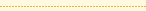
Home
Conference Overview
Conference Committee
Conference Facilities & Services
Registration
Housing
Travel
Press Room
Volunteering
Exhibiting & Recruiting
Sponsoring
Mentoring (closed)
Regional Liaisons
Student Volunteers (closed)
About Vienna
CHI2004 Store
Contact Us
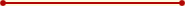
Our Sponsors 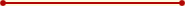
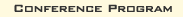
CHI2004 Program Overview
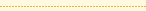
Tutorials
Workshops
CHI2004|ICSID FORUM
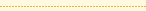
Technical Program Overview
Program-at-a-Glance
Additional Events
Sightseeing
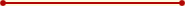
Presenting at CHI2004 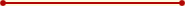

Introduction
Submissions
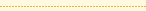
Demonstrations (closed)
Design Expo (closed)
Development Consortium (closed)
Doctoral Consortium (closed)
HCI Overviews (closed) 
Late Breaking Results (closed)
Papers (closed)
Panels (closed)
Student Competition (closed)
Special Interest Groups (SIGs) (closed)
Tutorials (closed)
Workshops (closed)
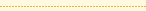
Special Areas
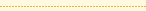
 = New for CHI2004 = New for CHI2004 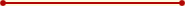
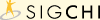

| Guidelines for Presenting at CHI2004 Welcome! Congratulations, and welcome! Now that you have been notified about your acceptance to CHI2004, you probably have many questions. This page will help you prepare for presenting at CHI2004, and includes the following sections: - Presentations at CHI
- General Guidelines for Being Well-Understood
- Producing Your Visual Aids
- Review Successful Samples on the CHI2004 web site
- Review AV Support
- Choose AV Format
- Create Visual Aids
- Receive Feedback about Visual Aids from your session chair.
- Speaker Preparation/Rehearsal Room
- Presenters’ Meeting
- Your Session
Also available for Session Chairs: Being a Session Chair at CHI2004 
Presentations at CHI2004 Your presentation format at CHI will depend on your submission category. There are special requirements for tutorials, workshops, papers, demonstrations and panels that will be communicated to you by your venue chairs via the conference office. This guide is a general guide for all presenters. As a presenter, you are required to meet all deadlines regarding published materials for the conference and to communicate with your session chair. We strongly suggest meeting with your session chair prior to your session while at the conference to discuss how you will be introduced and any final session details. Please note that it is very important your presentation fit within the allotted time in your session. Please pay particular attention to the division between presenting time and questions and answers. Preserving time in sessions for the dialog between presenters and the audience is a critical part of the CHI2004 user experience. Session dates and times are subject to change. Please arrange your travel to be at CHI2004 from Tuesday to Thursday for all the timetabled sessions. If you are unable to attend the whole of the main conference (Tuesday through Thursday), please contact the conference office for advice as soon as you are aware of any limitations. 
General Guidelines for Being Well-Understood When you are preparing to present at the CHI2004 conference, please keep the following objectives in mind: - The official language of the conference is English, but many participants are not fluent in English. Please keep this in mind in your choice of words and phrasing;
- Communicate the main points of your talk;
- Your submission is highly valued! Please share that value by connecting with the audience and keeping their interest.
Most sessions will have only one screen available for your use. In the event you have two screens, use each one for only one type of visual aid in order to avoid disrupting switches. A common mistake made by presenters is trying to use too many different visual aids. We advise you to stick to one format, e.g., a PowerPoint presentation, unless a second format is absolutely necessary. The basic rule for visual aids is: Keep it Simple. 
Producing Your Visual Aids Step 1: Review the Available Audio-Visual Support
As stated in the Call for Participation, each session is equipped with specific audio-visual support. Find your session type below to be reminded of the AV support. For Demonstrations, Panels, Papers, Design and Usability, Tutorials, Late Breaking Results, Design Expo, Student Competition and HCI Overview*: - Clip-on, podium, or table mike for each presenter;
- Connection from computer sound output to the room audio;
- Projection of Computer displays with resolution up to 1024x768 pixels;
- All presenters must provide their own laptop. Computers will be available for rent from a local vendor ($100/day). If required, please contact chi2004-logistics@acm.org and we will put you in touch with the local vendor.
*Please note: Posters will have no Audio Visual Support. If your poster presentation requires A/V, please contact chi2004-logistics@acm.org to discuss rental options. Specific Information on Available AV Equipment: - Data Projector: This data projector will allow you to project images from your computer to the screen in the room. Resolution will be up to 1024x 768 pixels. If you are planning to bring your own computer hardware and wish to display the screen to the audience, please let chi2004-logistics@acm.org know your hardware and its needs by Friday, 30 January 2004.
- Wired Clip-on Microphone: We will equip all rooms with one lapel microphone and one podium microphone. (Speakers should use the wired lapel microphone and leave the podium microphone free for the session chair.) A wired (or lapel) clip-on is a small, light microphone that can be attached to the front of your clothing with a clip. It provides freedom to walk around on the stage if you desire. If you cannot wear a clip-on microphone, we will try our best to accommodate your special needs if you inform chi2004-logistics@acm.org by 27 February 2004. Multiple speakers will need to share this microphone, except during panel discussions. Additional microphones will be provided as necessary.
Step 2: Choose Your AV Format(s)
When choosing the format for producing your visual aids, please keep the following in mind: Standard Presentation Software is the easiest to use and can deliver a highly professional look. Step 3: Create Your Visual Aids
- Papers: 20 minutes (plus 10 minutes for questions and answers);
- Demonstrations: 20 minutes (plus 10 minutes for questions and answers);
- Late Breaking Results (short papers): 10 minutes (plus 5 minutes for Q&A);
- Design Case Studies: 10 minutes (plus 5 minutes for questions and answers);
- Panels: 90 minutes total;
- Workshops: Consult your workshop organizer.
For your convenience, download one of these CHI2004-themed PowerPoint templates:
Create a presentation that you can deliver comfortably within the time available, which is: Here are some general suggestions for your Presentation: - Use text sparingly: Keep your points in short, concise, outline form. This will inform the viewer about the topic and will also help you remember your key points for discussion. There is no real need to write in full sentences, as this will unnecessarily clutter your slides. Use action keywords to point out the important topics of your discussion.
- Wording should be clear and legible: Text should be large enough to be legible from all areas of the room. Slides should not have more than 5 bullets and each bullet should be no longer than two lines.
- Slide Titles: Keep your slide titles to one or two lines.
- Number of Slides: A typical rule-of-thumb is to have no more than one slide for each minute of the speaking portion of your presentation (not including the Q&A time.) Stick to one topic per slide. You can have multiple slides per topic. In this case, the same title should be used on each slide, with the word “cont’d” at the end of the title in all instances after the first use.
- Visually Appealing: Use other sources of information besides text in your presentation. Pictures and visual effects can add to the attractiveness of a presentation if used correctly. However, be careful that these don’t override the information you are trying to convey.
- Colors: Do not use more than four colors in your presentation. Avoid red letters, which are difficult for some people to read. The best readability comes from high contrast of intensity rather than by clashes of color.
- Alignment: All type is upper and lower case, flush left, ragged right.
- Slide Backgrounds: If you use backgrounds in your slides, use light colors.
- Consistency throughout Presentation: Be consistent in presenting information in an organized, logical manner.
- Trademarks: Copyright and trademark items on the first occurrence in a presentation, should appear using a symbol (©, ®, ™). The footnotes for trademark information (item and company name) are listed on one slide, which must be shown at the end of the presentation. List trademarks alphabetically.
Step 4: Receive Feedback About Your Visual Aids
Review of Visual Aids:
Expect to have your Session or Venue Chairs ask to review the visual aids you will be using in your presentation. Feedback will be provided to you regarding your materials. Our goal is to help you give the best possible presentation. 
Biography Your session chair will introduce you to the audience before your presentation. Please write a short (2-6) line description of yourself to help them. The shorter your description, the more time you have for your talk! 
On-Site Support The Speaker Preparation/Rehearsal Room
For your convenience, there will be a Speaker Preparation and Rehearsal Room available to aid you in any final preparations for your presentation. When in the Speaker Preparation Room, please be aware of other speakers who may have urgent needs for equipment in the room. You will find that most of the equipment found in the Session Rooms is available in this room, including:
- Microphones
- Connection for computer sound output to the room audio
- Overhead projectors
- Data projectors
- NTSC and PAL video (VHS) machines
The following are the location and operating hours of the Speaker Preparation Room for CHI2004.
Austria Center Vienna, Room OE-5
Saturday, April 24 8:30 – 18:00
Sunday, April 25 8:30 – 18:00
Monday, April 26 8:30 – 18:00
Tuesday, April 27 8:30 – 18:00
Wednesday, April 28 8:30 – 18:00
Thursday, April 29 8:30 – 18:00 There will be a short briefing Tuesday morning at 8:00 to cover some basic CHI2004 speaker items. This would be a good opportunity to meet with your session chair and to ask any last minute logistical questions. Your Session
Check your final program to confirm when and where you will be presenting. You should arrive 30 minutes (and certainly no less than 20 minutes) before your session starts. You can use this time to arrange your materials, meet the student volunteer who will assist you, try all of the audio-visual and computer equipment, learn the stage layout and clarify how your session chair will introduce you (so bring your 2-6 line biography to the session). Late arrivals cause real difficulties, especially if special arrangements require last minute attention. Please support your session chair by arriving well before the start of your session. Throughout your session, a CHI student volunteer will be present to assist you with equipment operation and to help solve any problems that might arise. They can help you with the microphone and set up, test and operate the equipment in the room or liaison with the professional staff on duty. Remember to arrive early enough to complete activities before the session begins. If approved, all your requested audio-visual and computer equipment will be in the room. It is possible that other equipment will also be in the room, for use by other speakers sharing that room throughout the day. Please do not try to operate any equipment in the room that you did not specifically request as other equipment may have already been specially set up. There will normally be one projection screen in the room, set off to one side of the stage. If you will have more than one type of visual aid, please send an email to chi2004-logistics@acm.org prior to the conference. 
Please do not hesitate to contact Sarah Grigg in the conference office with any questions at +1 312.673.5749 or chi2004-speakers@smithbucklin.com. We look forward to your presentation! |
